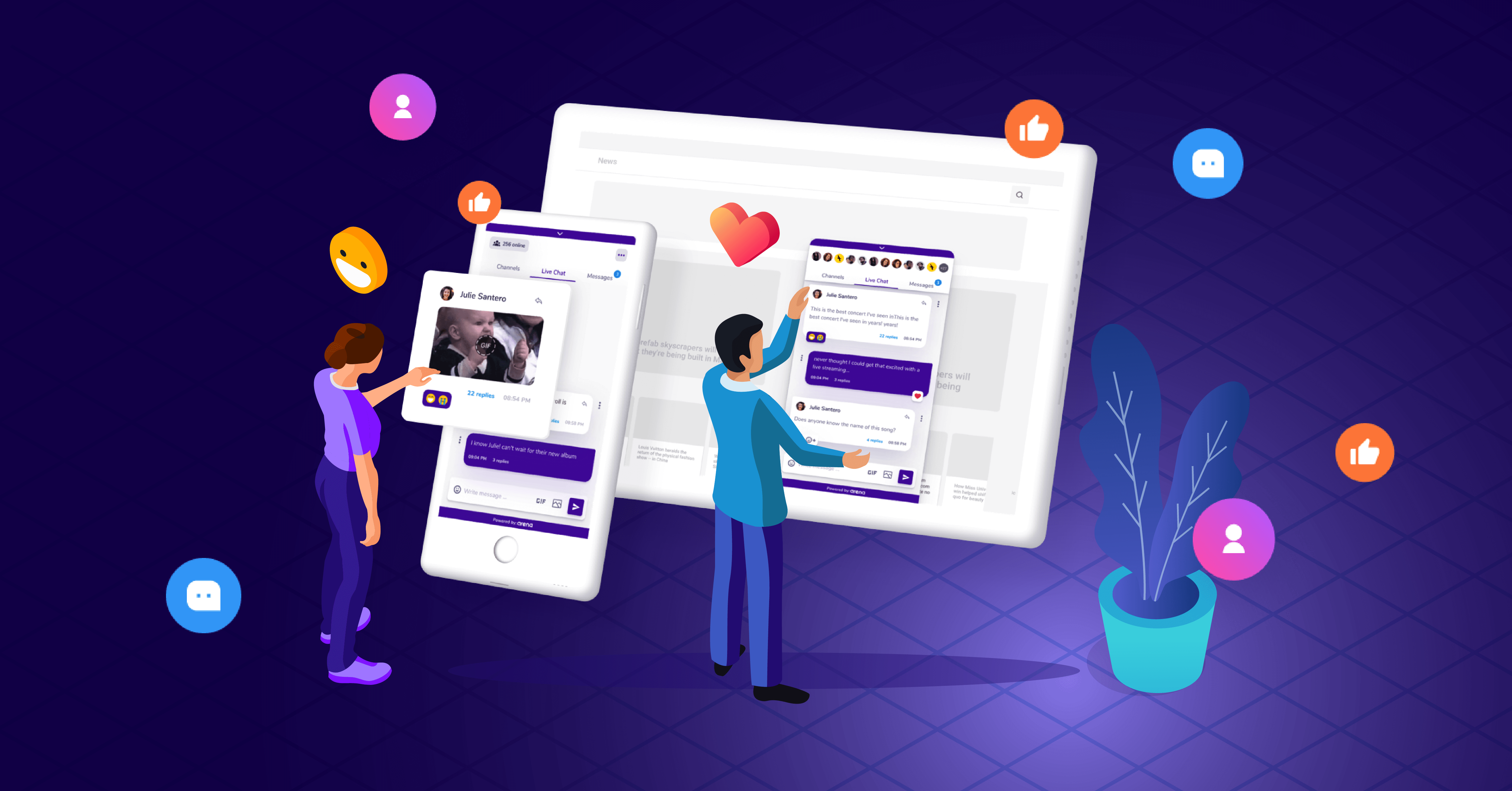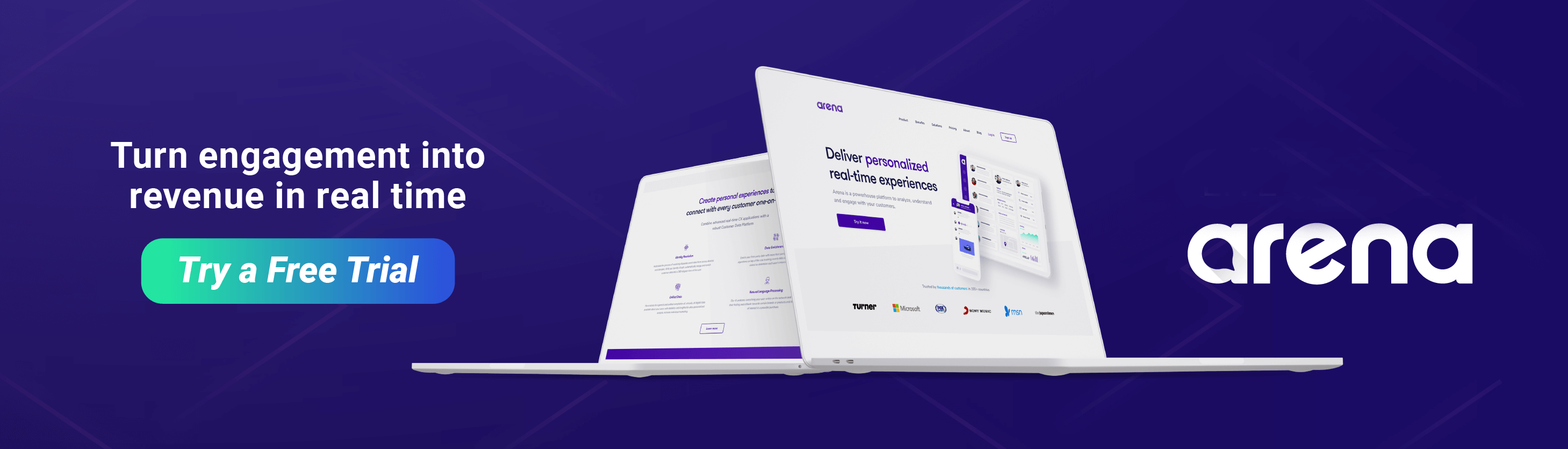Live Chat can be a vital tool to leverage engagement in your live events, improve navigation metrics, and build a loyal audience. Come learn how to use it!
How many online live events have you attended or watched this year? Probably a handful, right? Whether we are talking about entertainment, retail or B2B industries, there is a rising number of companies trying to offer live experiences to their audiences.
The live streaming business is booming, and it’s expected to drive more than US$70 billion by 2021, which explains the avalanche of online conferences, eSports championships, entertainment, and sports live transmissions.
These days, even if an event is not fully streamed online, audiences will be discussing it in real-time through social media and messaging apps.
That is quite a challenge for media companies and marketers who are constantly battling to keep users within their channels. Why should the conversation about live events happen outside their platforms? After all, they are the ones providing audiences with relevant content.
This is a problem Live Chat can solve. Live Chat tools have been increasingly used by media companies to potentialize their live events’ engagement and reach.
In this post, we will explore how Live Chat and live events can complement each other, the benefits of Live Chat for content strategies, and its main features.
#Subscribe and stay on top of the news on our blog
What is Live Chat?
Live Chat is a tool that allows customers to comment and interact via messages directly on a company’s website while browsing products and viewing content.
It allows multiple interactions in a single web interface, which is vital in the age of digital multitasking. According to a study from Econsultancy, 51% of customers prefer Live Chat to other platforms precisely because it allows them to multitask.
Traditionally used by sales and customer success teams, Live Chat makes communication between brands and their customers much quicker and organic as it emulates conversation platforms.
Live Chat tools commonly have widgets that allow brands and publishers to personalize a chat window, display the name and photo of attendants, display bots for customer support, and many other functions.
A Live Chat can be presented as a window that pops up as the user browses the site, or a specific button strategically placed on the screen.
And who do customers talk to, then? It will depend on your business. They can be connected to a customer support professional or a chatbot if your business is an eCommerce company, or to a chat room with other readers if you are a publisher.
General use cases for Live Chat:
- Agilizing customer support, as it acts as a first filter, decreasing bureaucracy and delays in responses
- Encouraging users to interact with content
- Complementing live events coverage
- Improving navigation and overall user experience within a website
- Presenting another channel for gathering customer insights
Why should companies bring Live Chat into their live events?
Although Live Chat is most commonly known by sales and customer support teams, it is now becoming part of marketing and journalism.
The Live Chat industry has grown by as much as 87% in the last two years, according to this Comm100 research. In some industries, chat growth has increased by as much as 150%.
Marketers and media companies have correctly used Live Chats while live streaming conferences, sports matches, concerts, gaming sessions, and more.
Here are a few ways Live Chat can help your live events strategy:
Boosting Engagement
Using a Live Chat tool is an excellent opportunity for companies to improve their engagement with users by promoting interactions in real-time during live streams and live coverages.
Leveraging reach
With Live Chat, it is possible to turn a small live event into a larger-scale one, since participants from anywhere can join the conversation in more than a passive way, encouraging more people to join.
Increasing time-spent on content
Providing a real-time interactive experience to your audience ultimately can prevent them from leaving your website. As there is no need for viewers to go to other places (like social media) to find partners for discussions, you can increase watch time and overall time spent on your channels.
A study by Zendesk revealed that 92% of customers feel satisfied when they use Live Chat features. In comparison, fewer people were happy with social media (84% were satisfied with Facebook and 77% with Twitter, for instance).
Creating a loyal community around your brand
An engaged audience is a key to a successful live event. By allowing users to chat with each other and debate about your live event, you make it more shareable and helps to attract more traffic and a loyal community to your website.
A US research from Emarketer shows that 63% of people that used a Live Chat feature are likely to return to the site.
Address credibility and content curation
If your company is a publisher or a media company, you could have your editors or experts engage with Live Chat visitors and moderate the discussion. You could even create live group chat rooms around specific topics or attach them to your Live Blog or Content Wall, which can help position your brand as a relevant content curator.
Improve navigation metrics
Embedding a chat platform to your live event can enhance your viewer count, site traffic, and brand recognition metrics. Besides, live group chats become another source of social listening and can bring valuable customer and audience insights.
#Subscribe and stay on top of news on our blog
Connecting content to business
A Live Chat can also be an appealing way to connect your content to business. For instance, you could have a Live Chat in the middle of a live stream and use it to invite the user to subscribe to your newsletter, encourage him to other channels, or even offer him subscriptions and other products.
According to an Intercom survey, people who refer to Live Chat on websites are 85% more likely to become customers than those who don’t.
What are the main features of Live Chat tools?
Now, you might be curious about how much control you can have over Live Chat on your live events. After all, you don’t want conversations to become messy or harm your brand, right?
Most Live Chat tools offer you a bunch of tools to set up and moderate Live Chats. Important Live Chat features include:
- Customizable design: Customize the chat to match with your website design
- Social Features: Users can add avatars and emojis to the conversation
- Moderation tools: Live Chat systems can handle profanity words, spam and flooders automatically
- Easy integrations: Most Live Chat platforms support desktop and mobile integrations, including Google Accelerated Mobile Pages (AMP).
Want to try Live Chats?
Now that you have learned a bit more about Live Chat in live events, your next step will be to study Live Chat tools.
If that is the case, we recommend you check out Arena’s Live Chat Section to dive deeper into the subject.
Arena’s group Live Chat tool is simple to use and allows you to create and embed a chat to your site in minutes. Click here to try Arena’s platform for free.